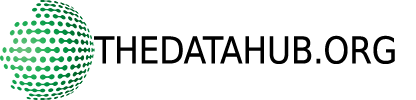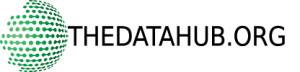Here we go, you want to install a new system with new applications, but are completely and utterly tired of Adobe and Microsoft and Apple, and you want your next projects to be completed on an open source machine. What do you do? Here is what you need to do and the software to make such a transition easy.
Linux – It Starts With an Operating System

Wherever you go, you will need an operating system. Moving away from Windows and macOS to something a bit friendlier to your wallet, not to mention your security and stability, Linux distributions have the answer.
Depending on your technical knowledge, you could start with Ubuntu, which is very easy and simple. Going deeper, you might want to take on something like Arch Linux or Gentoo, if you’re feeling like compiling everything.
Browser – Mozilla Firefox
This is a simple one. There is no better open source browser than Mozilla Firefox. It’s fast, safe, reliable and comes with extra connectivity to other open source Mozilla products like Thunderbird. This is an easy choice and while there are alternatives, when we have such a clearly better browser, there is no point in going further.
Open Office – Microsoft Office Without the Bling
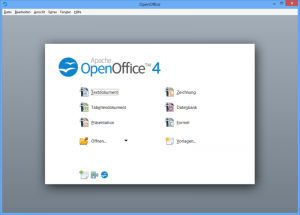
It is not really like Microsoft Office, even though it covers all the necessary things you will need, a text editor, a database and spreadsheet editor and a presentation editor.
There are other programs within the Open Office suite, which might suit some users. The programs are all highly customizable and you can add your own extensions if you need them. There is a huge repository of extensions online.
Video and Audio Player – VLC Player
This is a simple solution. VLC covers a lot of ground and is an open source project. It is a very good player which can play so many formats that it would take more than a single article to cover all of them. It is a cross-platform software, it even exists for Android.
Photo Editor – GIMP

This is another simple answer. There is no better open source photo editor than GIMP or Gnu Image Manipulation Program. It used to be difficult to use and navigate, but with frequent updates and many, many years of development, it reached a stage where it is both powerful, comprehensive, easy to use and best of all, open source.
Video Editor – OpenShot Video Editor
This is a simple video editor which greets you with a tutorial on each new interface you click. When a piece of software tries actively to teach you how to use it, then you know it’s good. Well, that and because you can make great videos when using it. Being open source, it is free and available on multiple platforms.

Audio Editor – Audacity
There are always alternative when talking about open source. Audacity is here to cover all your needs audio-wise.
Whether you want to record, edit or create from scratch, Audacity will take care of you on multiple operating systems, even.
Open source software is great and with these choices, you should have no trouble finding replacements for all the applications you are using. There might be some specific applications, but regardless, you will likely find an open source replacement somewhere on the internet.